Google Cloud Database Connectors
Google Cloud Database connectors enable seamless integration with various Google Cloud database services, allowing your workflows to query, retrieve, and process data from different database types.
1.1 GCP MySQL Loader
The GCP MySQL Loader connects to MySQL instances running on Google Cloud Platform, such as Cloud SQL for MySQL. It allows you to execute SQL queries and retrieve structured data from relational databases.
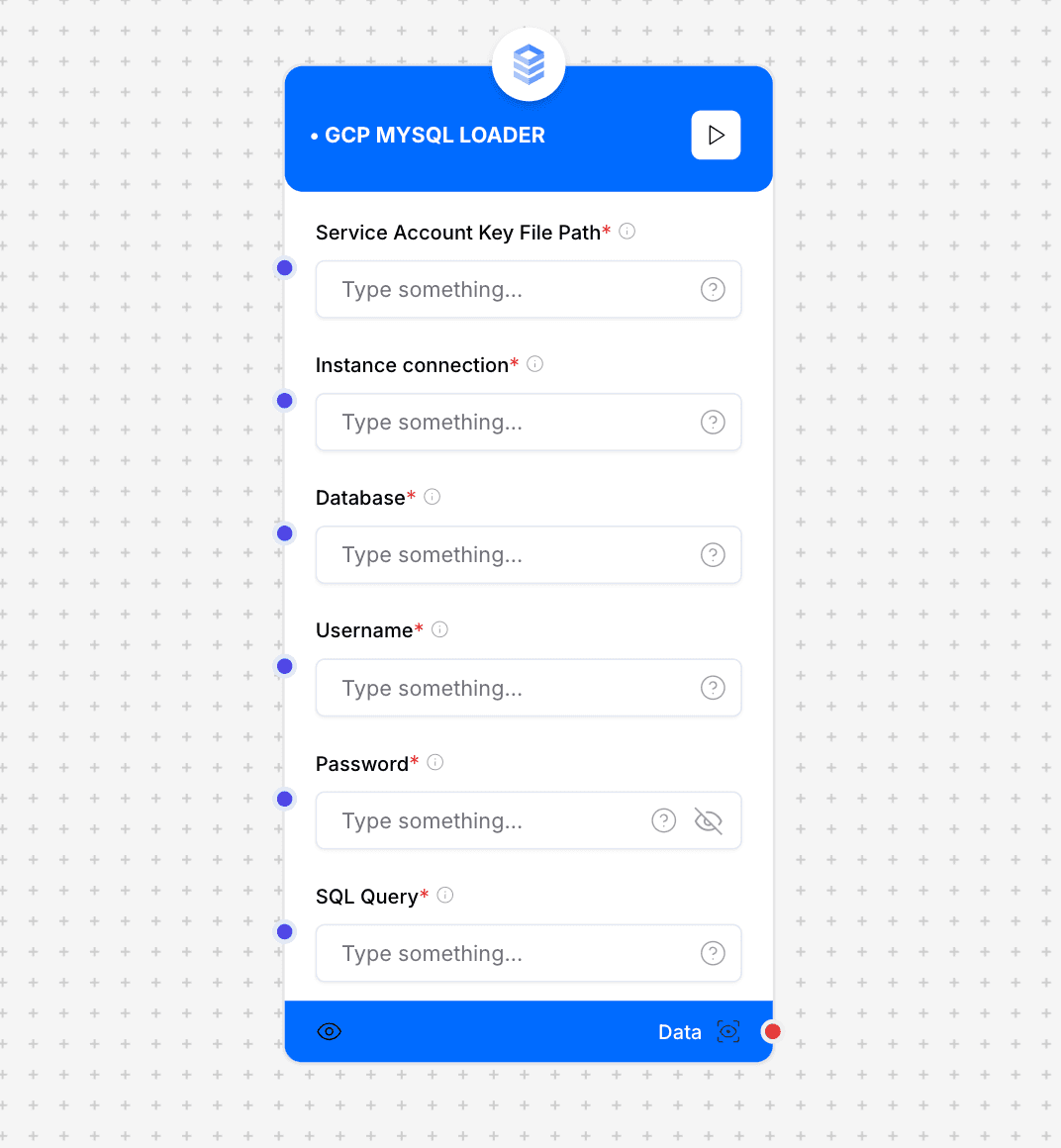
GCP MySQL Loader Interface
Use Cases
- Retrieving customer records from operational databases
- Extracting product information for e-commerce applications
- Accessing transaction data for financial analysis
- Integrating with existing MySQL-based applications
- Processing structured relational data for reporting
Inputs
- Service Account Key File Path: Path to the service account key file (required)
Example: /path/to/service_account_key.json
- Instance connection: MySQL connection information (required)
Example: mysql://user:password@hostname:3306/database
- Database: MySQL database name (required)
Example: customer_database
- Username: Database username (required)
Example: dbuser
- Password: Database password (required)
Example: ********
- SQL Query: SQL query to execute (required)
Example: SELECT id, name, email FROM customers WHERE signup_date > '2023-01-01'
Outputs
JSON formatted data representing the query results.
Example Output:
[
{
"id": 1001,
"name": "John Doe",
"email": "john.doe@example.com"
},
{
"id": 1002,
"name": "Jane Smith",
"email": "jane.smith@example.com"
}
]Implementation Notes
- Use prepared statements to prevent SQL injection attacks
- Configure connection pooling for efficient database usage
- Keep credentials secure by using environment variables or secure vaults
- Implement proper error handling for database connection failures
1.2 Google SQL Schema Retriever
The Google SQL Schema Retriever connects to Google Cloud SQL databases and extracts schema information including tables, columns, relationships, and constraints. It enables you to understand and map database structures for data integration, migration, or documentation purposes.
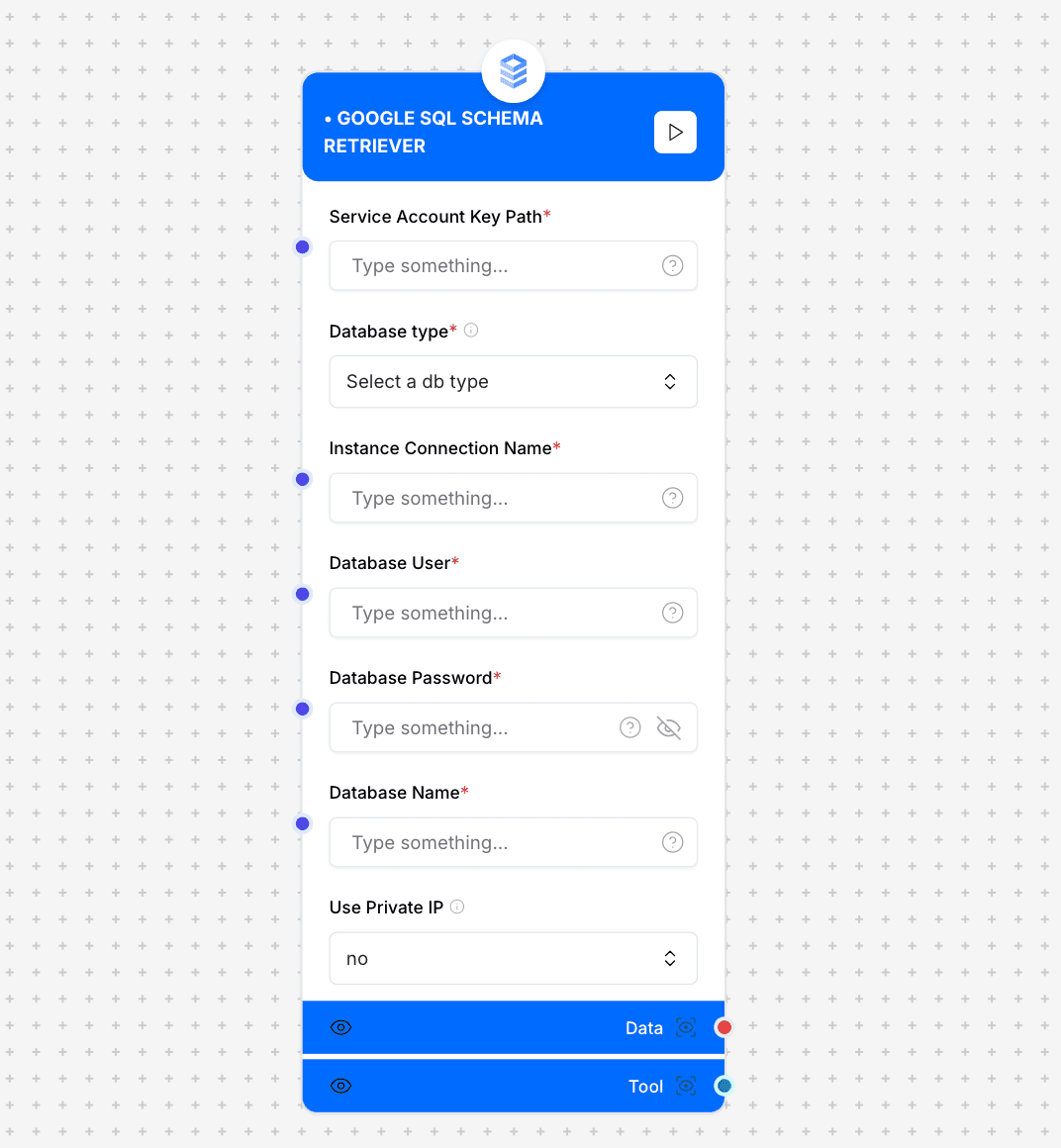
Google SQL Schema Retriever Interface
Use Cases
- Database documentation generation
- Data modeling and entity relationship mapping
- Schema-based data validation rule creation
- Database migration planning
- Database structure analysis and optimization
Inputs
- Service Account Key Path: Path to the service account key file (required)
Example: /path/to/service_account_key.json
- Database type: Type of database to connect to (required)
Example: Select a db type (MySQL, PostgreSQL, etc.)
- Instance Connection Name: Connection name for the Cloud SQL instance (required)
Example: project-id:region:instance-name
- Database User: Username for database authentication (required)
Example: admin
- Database Password: Password for database authentication (required)
Example: ********
- Database Name: Name of the database to analyze (required)
Example: customer_db
- Use Private IP: Whether to connect using private IP (optional)
Example: no
Outputs
Detailed schema information in structured JSON format, including tables, columns, data types, relationships, constraints, and indexes.
Example Output:
{
"tables": [
{
"name": "customers",
"columns": [
{
"name": "id",
"dataType": "INT",
"nullable": false,
"isPrimaryKey": true,
"autoIncrement": true
},
{
"name": "name",
"dataType": "VARCHAR(255)",
"nullable": false
},
{
"name": "email",
"dataType": "VARCHAR(255)",
"nullable": false,
"isUnique": true
}
],
"indexes": [
{
"name": "idx_customer_email",
"columns": ["email"],
"isUnique": true
}
]
},
{
"name": "orders",
"columns": [
{
"name": "id",
"dataType": "INT",
"nullable": false,
"isPrimaryKey": true
},
{
"name": "customer_id",
"dataType": "INT",
"nullable": false,
"foreignKey": {
"table": "customers",
"column": "id"
}
}
]
}
]
}Implementation Notes
- Use read-only database accounts with minimum permissions needed
- Consider performance implications when retrieving schema from large databases
- Schedule schema retrieval during off-peak hours for production databases
- Filter to specific tables or schemas of interest for large databases
- Use the retrieved schema information to generate documentation or data dictionaries
1.3 GCP Postgres Loader
The GCP Postgres Loader connects to PostgreSQL instances running on Google Cloud Platform, such as Cloud SQL for PostgreSQL. It allows you to execute SQL queries and retrieve structured data from PostgreSQL databases with full support for PostgreSQL-specific features.
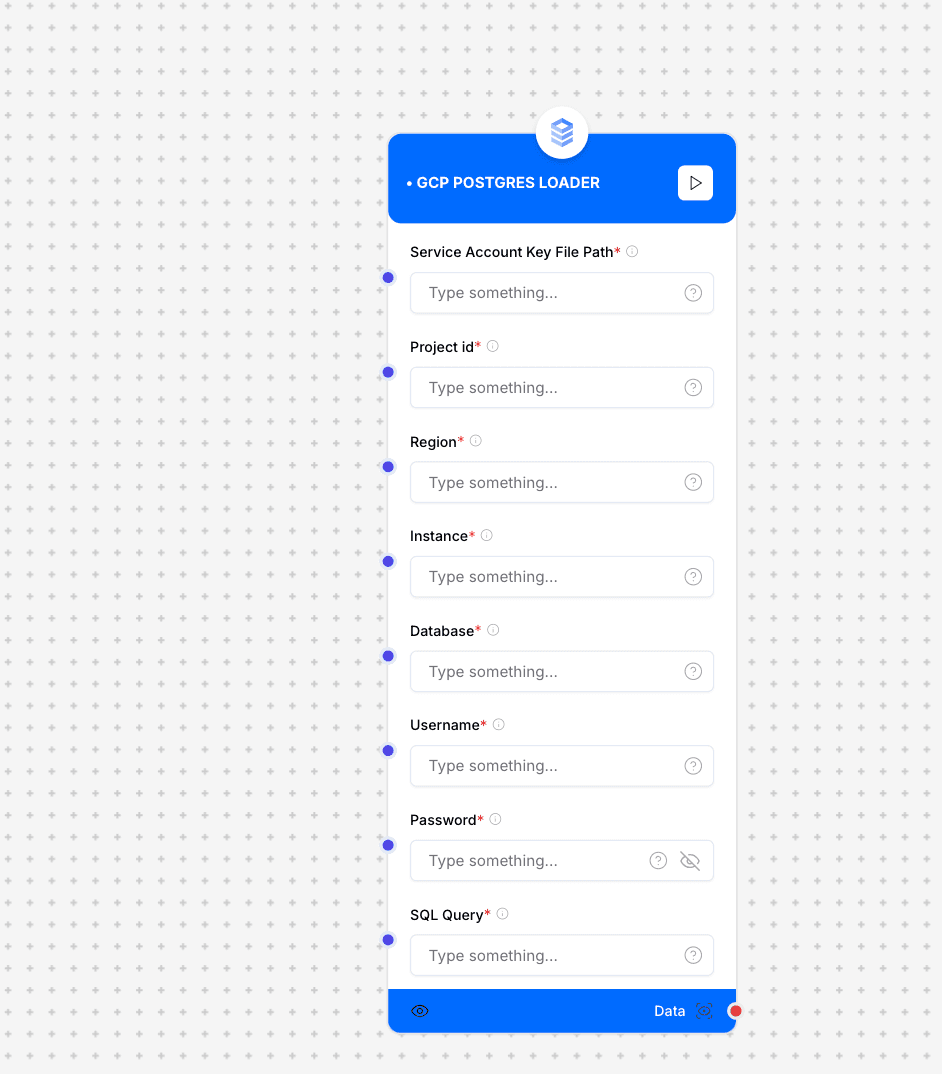
GCP Postgres Loader Interface
Use Cases
- Retrieving complex structured data with PostgreSQL-specific features
- Working with geospatial data using PostGIS extensions
- Leveraging PostgreSQL's advanced data types (arrays, JSON, etc.)
- Accessing time-series data in specialized PostgreSQL databases
- Building analytics pipelines with PostgreSQL's analytical capabilities
Inputs
- Service Account Key File Path: Path to the service account key file (required)
Example: /path/to/service_account_key.json
- Project ID: Google Cloud project identifier (required)
Example: my-project-id
- Region: Cloud SQL instance region (required)
Example: us-central1
- Instance: PostgreSQL instance name (required)
Example: postgres-instance-1
- Database: PostgreSQL database name (required)
Example: application_db
- Username: Database username (required)
Example: postgres
- Password: Database password (required)
Example: ********
- SQL Query: SQL query to execute (required)
Example: SELECT id, data->'profile'->>'name' as name FROM users WHERE data->'settings'->>'active' = 'true'
Outputs
JSON formatted data representing the query results, with complex PostgreSQL data types appropriately converted.
Example Output:
[
{
"id": 101,
"name": "Alex Thompson",
"tags": ["premium", "early-adopter"],
"metadata": {
"last_login": "2023-06-12T15:30:45Z",
"preferences": {
"theme": "dark",
"notifications": true
}
},
"location": {
"type": "Point",
"coordinates": [-122.4194, 37.7749]
}
},
{
"id": 102,
"name": "Jamie Lee",
"tags": ["standard", "referral"],
"metadata": {
"last_login": "2023-06-10T09:15:22Z",
"preferences": {
"theme": "light",
"notifications": false
}
},
"location": {
"type": "Point",
"coordinates": [-74.0060, 40.7128]
}
}
]Implementation Notes
- Use parameterized queries to prevent SQL injection
- Take advantage of PostgreSQL's JSON operations for complex data handling
- Configure appropriate connection pooling for optimal performance
- Set reasonable query timeouts to prevent long-running operations
- Use PostgreSQL-specific features like LISTEN/NOTIFY for event-driven architectures
1.4 GCP MS SQL Loader
The GCP MS SQL Loader connects to Microsoft SQL Server instances running on Google Cloud Platform. It allows you to execute SQL queries and retrieve data from SQL Server databases.
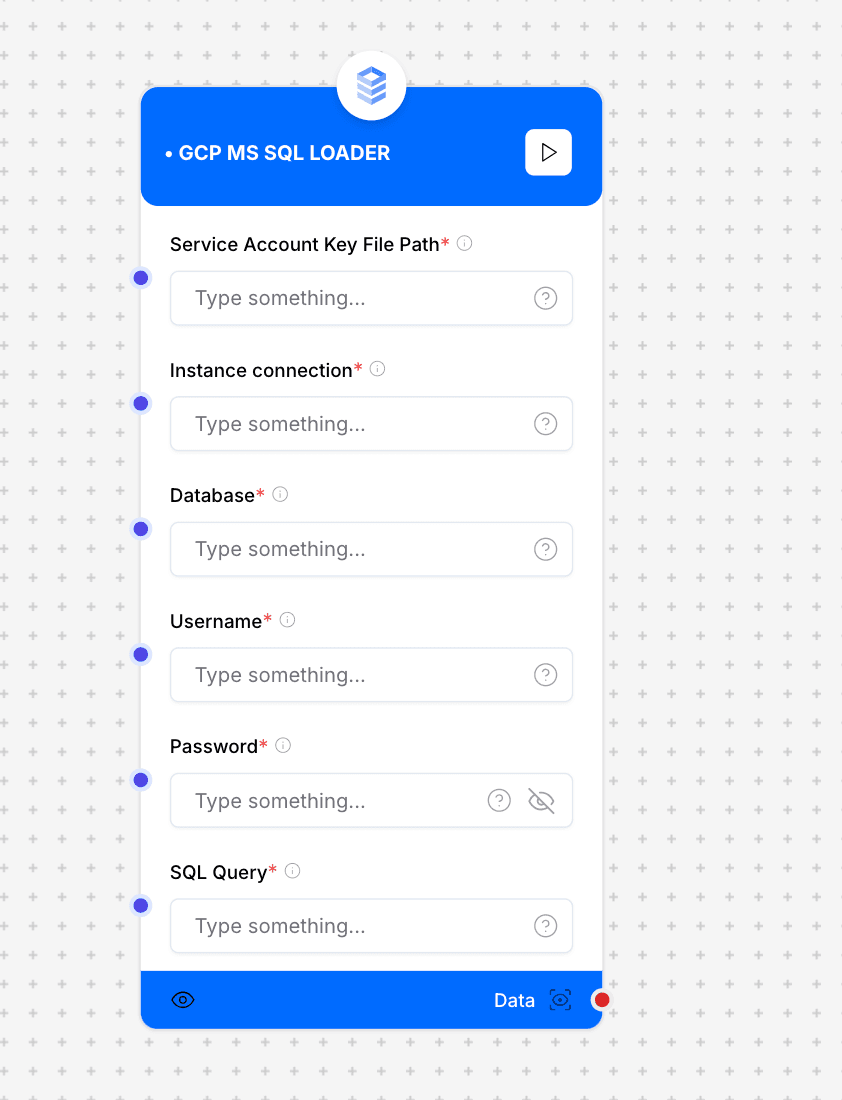
GCP MS SQL Loader Interface
Use Cases
- Migrating data from legacy SQL Server systems
- Integrating with Microsoft-based enterprise systems
- Accessing business data stored in SQL Server databases
- Building cross-platform data pipelines
- Supporting hybrid cloud environments
Inputs
- Service Account Key File Path: Path to service account key file (required)
Example: /path/to/service_account_key.json
- Instance connection: SQL Server connection string details (required)
Example: sqlserver://hostname:1433
- Database: SQL Server database name (required)
Example: CustomerDB
- Username: Database username (required)
Example: sqluser
- Password: Database password (required)
Example: ********
- SQL Query: SQL query to execute (required)
Example: SELECT CustomerID, Name, Email FROM Customers WHERE Region = 'West'
Outputs
JSON formatted data from the SQL query results.
Example Output:
[
{
"CustomerID": "CUST001",
"Name": "Acme Corporation",
"Email": "contact@acme.com"
},
{
"CustomerID": "CUST002",
"Name": "TechSolutions Inc",
"Email": "info@techsolutions.com"
}
]Implementation Notes
- Use parameterized queries to prevent SQL injection
- Configure proper connection pooling for efficiency
- Set appropriate timeout values for long-running queries
- Implement proper error handling for connectivity issues
Security Considerations
- Store credentials securely using environment variables or secret managers
- Use service accounts with minimum required permissions
- Encrypt sensitive data in transit and at rest
- Regularly rotate service account keys and credentials
- Implement IP allowlisting when possible for database access
Performance Best Practices
- Optimize SQL queries to retrieve only necessary data
- Use appropriate indexes in database tables
- Implement caching strategies for frequently accessed data
- Monitor query performance and resource usage
- Consider data partitioning for large datasets