Prometheus Agent
The Prometheus Agent is a specialized component that enables intelligent interaction with Prometheus monitoring systems, providing natural language querying and advanced metric analysis capabilities.
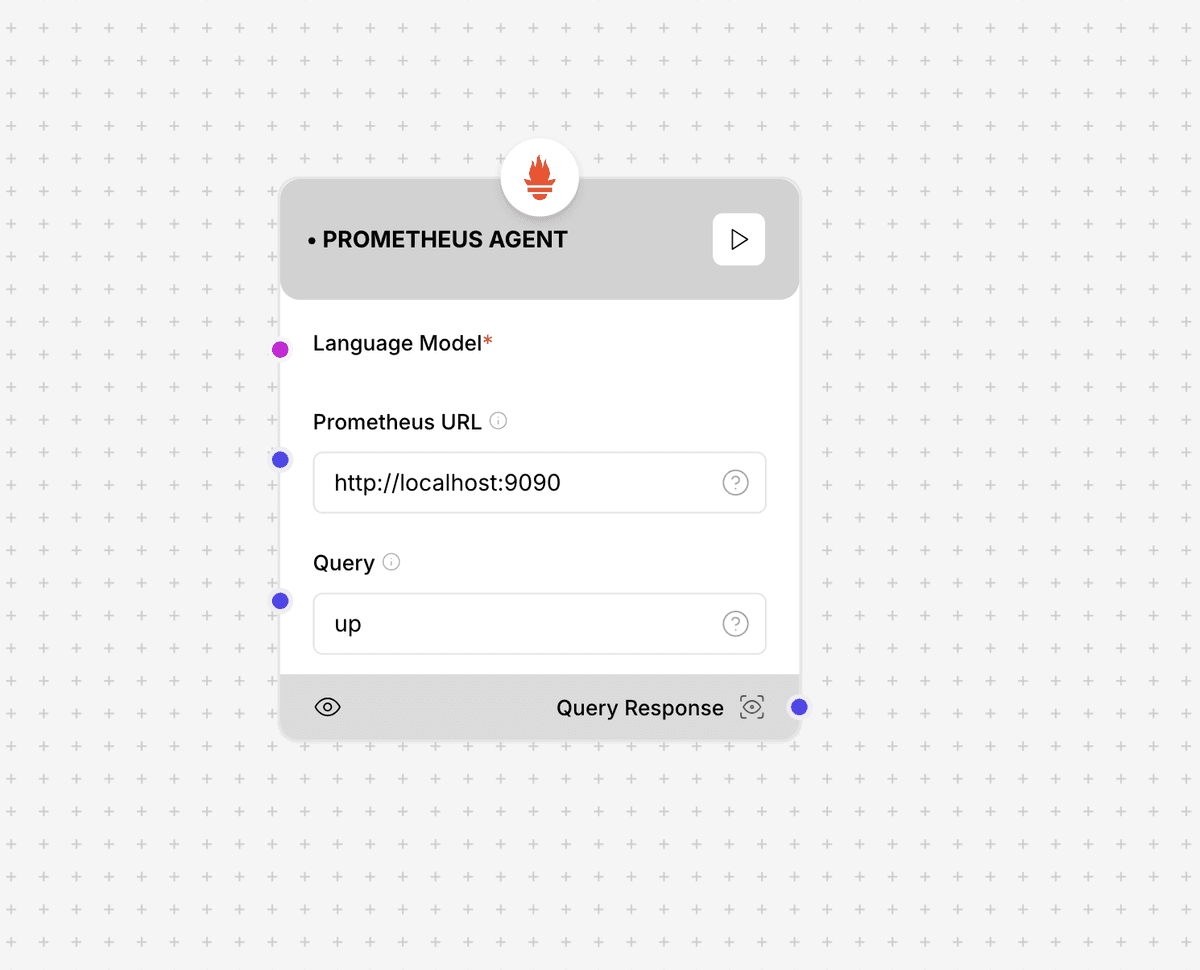
Prometheus Agent interface and configuration options
Configuration Parameters
Required Parameters
- Language Model: The AI model for processing
- Endpoint: Prometheus server URL
- Authentication: Authentication credentials
- Query Type: Type of metric query
- Time Range: Default time range
Optional Configuration
- Query Options: Query settings
- timeout: Query timeout
- maxPoints: Maximum data points
- step: Query resolution step
- Alerts: Alert configuration
- rules: Alert rules
- channels: Notification channels
- templates: Alert templates
- Analysis: Analysis options
- aggregation: Aggregation methods
- prediction: Prediction settings
- correlation: Correlation analysis
Output Format
{
"result": {
"query": {
"promql": string,
"parameters": object
},
"data": {
"resultType": string,
"result": array,
"stats": object
},
"analysis": {
"summary": string,
"insights": array,
"anomalies": array
}
}
}Example Usage
const prometheusAgent = new PrometheusAgent({
languageModel: "gpt-4",
endpoint: "http://prometheus.example.com:9090",
authentication: {
type: "bearer",
token: process.env.PROMETHEUS_TOKEN
},
queryType: "range",
timeRange: {
start: "-1h",
end: "now"
},
queryOptions: {
timeout: 30,
maxPoints: 1000,
step: "15s"
},
alerts: {
rules: [
{
name: "HighLatency",
condition: "http_request_duration_seconds > 1",
duration: "5m"
}
],
channels: ["slack", "email"],
templates: {
default: "{{ .Alert.Name }}: {{ .Alert.Description }}"
}
},
analysis: {
aggregation: ["sum", "avg", "max"],
prediction: {
enabled: true,
window: "1h"
},
correlation: {
enabled: true,
metrics: ["cpu", "memory", "latency"]
}
}
});
const result = await prometheusAgent.process({
input: "Show CPU usage trends for all web servers over the last hour"
});Additional Resources
Best Practices
- Use appropriate time ranges
- Optimize query resolution
- Configure meaningful alerts
- Monitor query performance
- Implement data retention policies